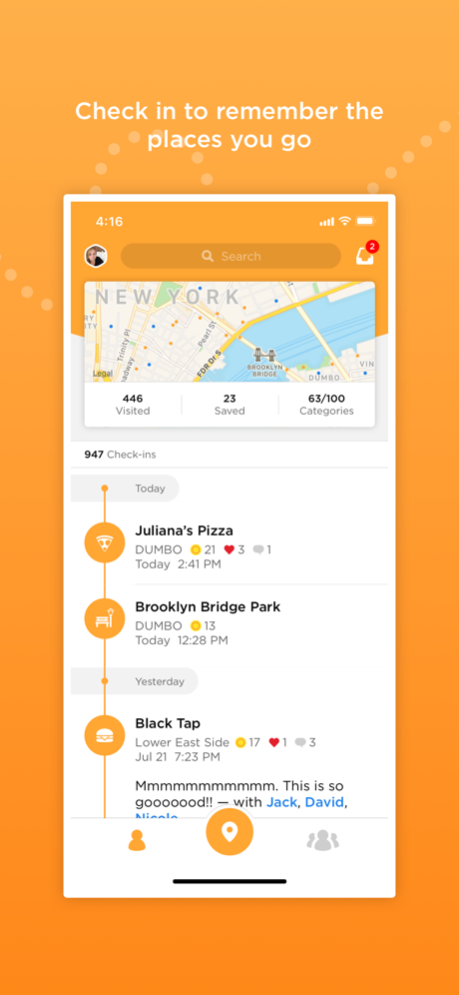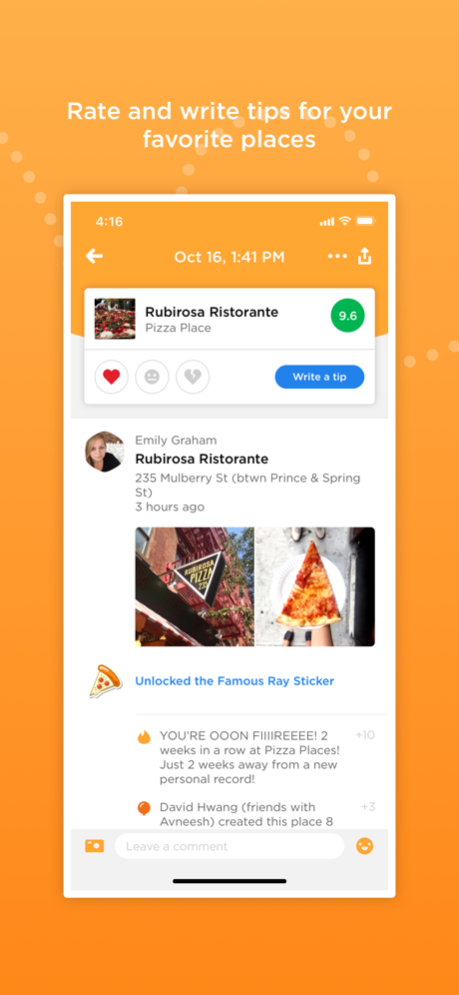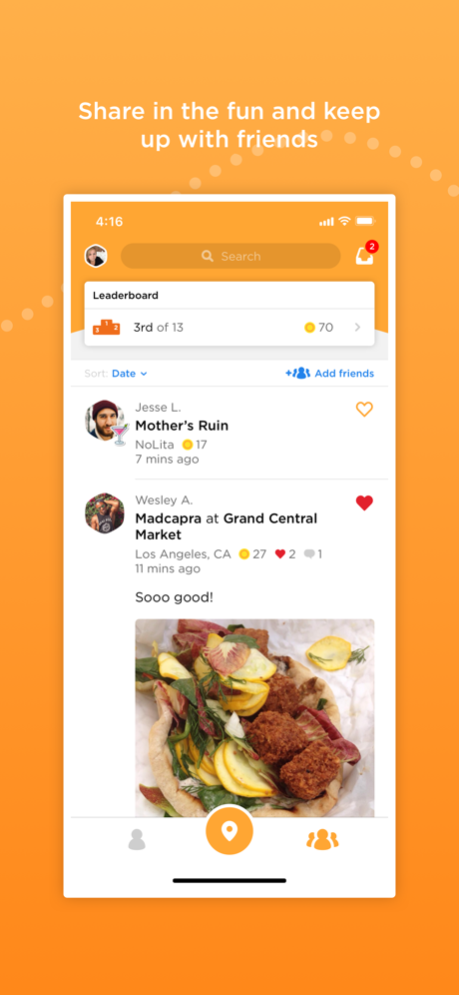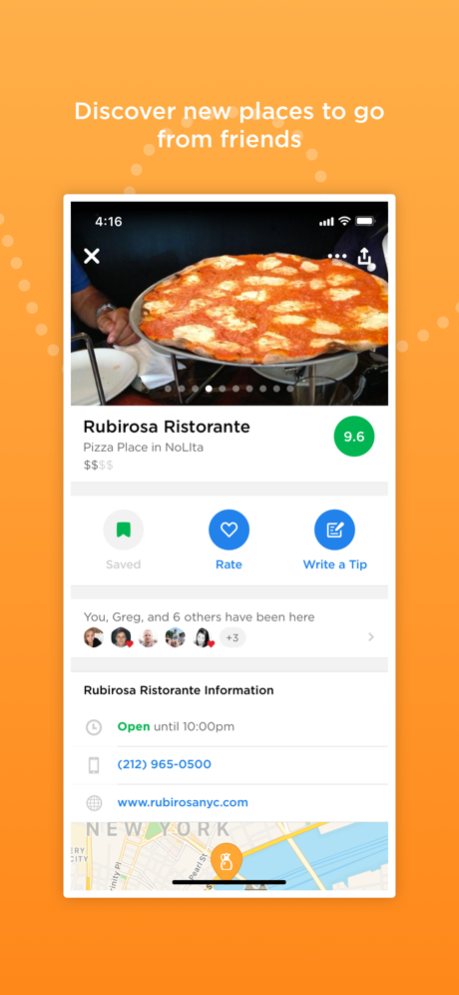Foursquare Swarm: Check-in App 6.12.30
Free Version
Publisher Description
Swarm is the best way to keep track of the places you go. From the new café downtown to that killer ramen spot in Tokyo, you’ll never ask “what was the name of that place?” again. Whether you love to be a local, or are trying to travel the globe, check in so you can remember everywhere with Swarm.
• This is lifelogging made easy. Each time you check in we’ll add a pin your personal map so you can look back on the places you visit. Help out your future self by adding a photo or a note to your check-ins to make the memories all the better.
• Indian Restaurant? Check. Karaoke bar? Check. Haven’t been to an Art Museum yet? Now’s your chance to go somewhere new! Explore more and collect different types of places. You’ll earn fun Stickers along the way.
• Whether it’s your 10th week in a row at the gym, first time to Canada, or the 25th time you’ve gotten ice cream with your BFF, the more you check in, the more helpful insights you’ll get about your habits and explorations.
*A note on battery. We’ve spent *years* developing the location technology that powers Foursquare Swarm, making it extremely power efficient. But, as with all apps of this type, continued use of GPS running in the background can dramatically decrease battery life.
Apr 25, 2024
Version 6.12.30
Bug fixes and minor improvements
About Foursquare Swarm: Check-in App
Foursquare Swarm: Check-in App is a free app for iOS published in the Recreation list of apps, part of Home & Hobby.
The company that develops Foursquare Swarm: Check-in App is Foursquare Labs, Inc.. The latest version released by its developer is 6.12.30.
To install Foursquare Swarm: Check-in App on your iOS device, just click the green Continue To App button above to start the installation process. The app is listed on our website since 2024-04-25 and was downloaded 4 times. We have already checked if the download link is safe, however for your own protection we recommend that you scan the downloaded app with your antivirus. Your antivirus may detect the Foursquare Swarm: Check-in App as malware if the download link is broken.
How to install Foursquare Swarm: Check-in App on your iOS device:
- Click on the Continue To App button on our website. This will redirect you to the App Store.
- Once the Foursquare Swarm: Check-in App is shown in the iTunes listing of your iOS device, you can start its download and installation. Tap on the GET button to the right of the app to start downloading it.
- If you are not logged-in the iOS appstore app, you'll be prompted for your your Apple ID and/or password.
- After Foursquare Swarm: Check-in App is downloaded, you'll see an INSTALL button to the right. Tap on it to start the actual installation of the iOS app.
- Once installation is finished you can tap on the OPEN button to start it. Its icon will also be added to your device home screen.